MORPHO FINGER PRINT DEVICE की सीरियल नंबर कैसे प्राप्त करें?
HOW TO GET THE SERIAL NUMBER OF MORPHO FINGER PRINT DEVICE?
Morpho Finger Print Device – लगभग सभी सीएसपी संचालकों के लिए एक सामान्य अनुभव है ! लंबे समय तक इस्तेमाल के दौरान Morpho Device की serial number धीरे धीरे मिटने लगता है और पठनीय नहीं होता है ! चूंकि Morpho Device का Serial Number पोर्टल में कियोस्क गतिविधयों को जारी रखने के लिए नियमित समय में RD SERVICE (RENEWAL) खरीदना अनिवार्य है, इसलिए कंप्यूट/लैपटॉप से serial number प्राप्त करने की प्रक्रिया को जानना चाहिए !
It is a common experience to almost all CSP Operators. During long run of Morpho Device, the printed Serial Number on back side of it gradually erased and not readable. The serial number of the Morpho Device is mandatory to purchase RD Service/Renewal. There is a renewal process in regular interval of time in order to continue Kiosk Activities in the portal. So, one should know the procedure of getting Serial Number from the Computer/Laptop.
Step-by-step procedure to obtain Serial Number of Morpho Finger Print Device
Here is the step by step procedure to obtain Serial Number of the Morpho Device from the Computer/Laptop:
तो, आइए Computer/Laptop से Morpho Device का Serial Number प्राप्त करने के लिए Step by Step procedure को जानते है-
1) Connect Morpho Device to PC or Laptop.
Morpho Device को PC या Laptop पर connect करें
2) Right Click on Desktop Icon named as Computer or This PC by moving pointer of the Mouse and Click on Manage from the Drop Down Menu.
Computer या This PC के नाम से मौजूद Desktop Icon पर Right Click करें और Drop Down Menu से Manage पर Click करें
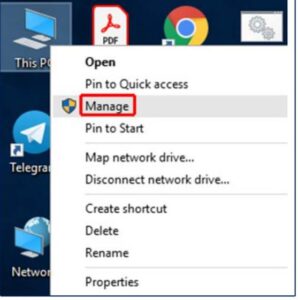
3) A window will be open where on the left side of it. Click on Device Manager. There will be display Universal Serial Bus Controllers on right side and bottom part of it.
एक Window open होगी, जहां उसके बाईं ओर प्रदर्शित Device Manager पर क्लिक करें जिसके बाद Universal Serial Bus Controller दाएं तरफ और उसके निचले हिस्से पर दिखाई देगा।


4) Click on Universal Bus Controller and then on the drop down menu of it, click on MorphoSmart CBM. In doing so, a small box will appear on which under the Details Tab, select Device Instance Path from the drop down menu of Property section.
The last part which appeared under Value Section is required Serial Number of the Morpho device

(Take care 5th digit of Serial Number is I and not 1)
YOU KIOSK PORTAL IS WORKING SLOW? CLICK HERE TO GET FAST SPEED OF YOUR KIOSK
Universal Bus Controller पर क्लिक करें और फिर इसके drop down menu पर, MorphoSmart CBM पर क्लिक करें। ऐसा करने पर,
एक छोटा box open होगा, जिसपर Details Tab के तहत, Device Instance Path को Property section के drop down menu से चयन करने पर
Morpho device का Serial Number, Value Section के तहत अंतिम भाग पर प्रदर्शित हो जायेगा।
(कृपया ध्यान रखे Serial Number का पाँचवा अंक I है, 1 न्ही है)





Please this pormblem solve
Access divice please make sure that rd service beased driver for finger prient divce install and running