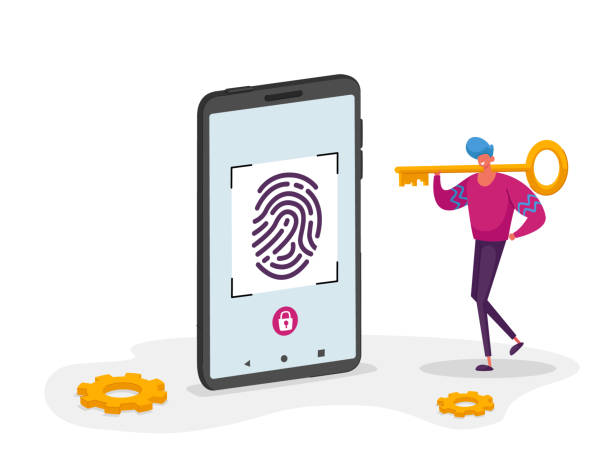RD SERVICE ONLINE | UPDATION OF MORPHO RD SERVICES &
RD SERVICE ONLINE – With the expiry of Certificates for running of SBI Kiosk Banking in Laptop/Computer on 31st December 2019, many kiosk operators are facing RD Service issues against their Morpho Finger Print Device. As a result, various errors are occurring during login to kiosk portal as well as during AEPS Transactions. So in to overcome these issues, install the three new certificate viz., Certificate, Server and Root at the destination folder, the description of which are mentioned as under:
आरडी सेवा ऑनलाइन – ३१ दिसंबर २०१९ को लैपटॉप/कंप्यूटर में एसबीआई कियोस्क बैंकिंग चलाने के लिए स्थापित सर्टिफिकेट्स की validity की समाप्ति के साथ, कई कियोस्क ऑपरेटर अपने मॉर्फो फिंगर प्रिंट डिवाइस पर हो रही समस्याओं का सामना कर रहे हैं जिसके कारण लॉगिन के दौरान विभिन्न त्रुटि उत्पन्न हुई। यह समस्या कियोस्क पोर्टल पर लॉगइन और साथ ही AEPS लेनदेन के दौरान देखा जा रहा है। इसलिए इन मुद्दों को दूर करने के लिए, तीन नए सर्टिफिकेट जिनका Certificate, Server and Root को destination फ़ोल्डर में स्थापित करने की आवश्यकता है, जिसका विवरण निम्नानुसार है:

RD SERVICE ONLINE (Certificate)
Install in C Drive, inside the folder named cert. During installation, the new Certificate will replace the old certificate, followed by Installation of the same.
C Drive पर पहले से स्थित cert नमक फोल्डर के अन्दर स्थापित करना है ! प्लेसमेंट के दौरान, पुराने प्रमाणपत्र को नए से बदल दिया जाएगा, उसके बाद उसी की स्थापना की जाएगी !
Server
Placed it in C drive, inside the folder named MorphoRdServiceL0Soft. During placement, the new Certificate will replace the old certificate, followed by Installation of the same.
इसे C drive पर पहले से स्थित MorphoRdServiceL0Soft नमक फोल्डर के अन्दर स्थापित करना है ! प्लेसमेंट के दौरान, पुराने Certificate को नए से बदल दिया जाएगा, उसके बाद नये वाले की स्थापना हो जायेगी !
Root
It should be placed in Desktop. During placement, the new Certificate will replace the old certificate, followed by Installation of the same..
इसे Desktop पर ही स्थापित करना है ! प्लेसमेंट के दौरान, पुराने Certificate को नए से बदल दिया जाएगा, उसके बाद नये वाले की स्थापना हो जायेगी !
To downloads certificate, click here
click here to download server certificate
To download root certificate, click here